
Excel 2003 has a rather nice feature that will auto-recover files that were open when Excel shuts down in a not-so-nice way. This feature shows a list of recovered documents and allows the user to open or save files.
However, there is no option to remove individual files from the list. The right-click context menu shows a disabled Delete option but no option to remove from the list. (The Delete option is enabled for recovered previously auto-recovered versions of a file.) This non-existent feature may seem to not be a problem until one does like I do and has well over a dozen files open at the time the Excel process was killed or crashed.
I would like to remove items from this long list that I know I don't want and then look at the ones I might want to open and resume my work. Yet, I can't. I can open or save individual files, and/or I can dismiss all of them. I can't dismiss individual files.
So while, this lack of a feature isn't necessarily a bug, it is a problem for me.
when software discombobulates
20091203
Problem ID: 8894736134202657715
Entered by: Ben Simo
Entered by: Ben Simo
What about the ones I don't want to keep?
Keywords:
auto-recover,
Excel,
remove



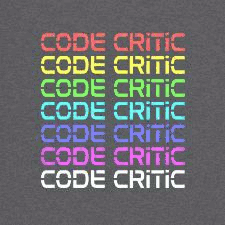










0 Comments:
Post a Comment