I have time restrictions placed on my children's cell phones. They aren't allowed to call or text anyone but each other and their parents after 10 PM on school nights.One night my children mention that their phones have been cutting them off at 9 PM instead of 10 PM. They assumed this was me adding some further restriction, as I occasionally do. I had not intentionally changed their time restrictions. I then check out their parental control settings.

The parental control settings show the restrictions start at 10 PM, as I had set them.
However, I notice that the "Do not adjust for Daylight Savings Time" option is not checked. Since I created these settings, we moved from Colorado to Arizona. Although both states are in the Mountain time zone, Arizona doesn't observe daylight savings time. The restrictions were now starting at 10 PM Mountain Daylight Time, which is 9 PM Mountain Standard Time.
I click the checkbox to disable automatic adjustment for daylight savings time, and click the "Save Changes" button.

I get an error: "You have already set this time restriction."
It appears that the user interface doesn't recognize that checking the box is a change to the time restrictions. I then have to change the time zone, save the restrictions, and then edit them again, and save again. There is no going from daylight savings time adjustment to not, or vice versa.
when software discombobulates
20110910
Problem ID: 7438710010334174167
Entered by: Ben Simo
Entered by: Ben Simo
Do not adjust for Daylight Savings Time
Keywords:
Daylight Savings,
parental controls,
timezone,
Verizon Wireless



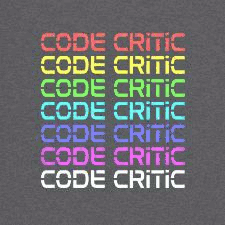










0 Comments:
Post a Comment