Computer goes into hibernation with Google Earth running. When turned on again, I get this:

I try numerous keyboard shortcuts in an attempt to get the Windows start menu, the task manager, a command prompt... anything. Nothing seems to fix the problem.
I then press Alt+F4 in an attempt to close Google Earth. The screen changes but not for the better.

Finally gave up and forced a power-down and restart to fix the problem.
when software discombobulates
20091224
Problem ID: 4057224153056790829
Entered by: Ben Simo
Entered by: Ben Simo
Hibernate
Keywords:
Display,
Google Earth,
Hibernate,
Windows XP



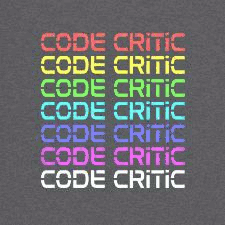








0 Comments:
Post a Comment