Excel 2010 is sending my data into the future -- one day into the future.
I start with a worksheet containing times.

I then create a Pivot Table from this data and tell Excel to group the dates by Years, Months, and Days.

Excel does what I requested, except that the dates appear to have moved one day into the future. (In this example, my source data contains data for October 13th and 14th only, but the pivot table now shows the dates to be October 14th and 15th.)

When I drill down by double-clicking on values in my pivot table, it again shows the correct dates.

This issue led to me wasting time trying to reconcile data that would not reconcile because I was comparing the wrong dates. At least I didn't make any important decisions based on this off-by-one-day data prior to realizing what was happening.
when software discombobulates
20131028
Problem ID: 4559685280276693426
Entered by: Ben Simo
Entered by: Ben Simo
Excel time travel
Keywords:
Date,
Excel,
off by one,
PivotTable



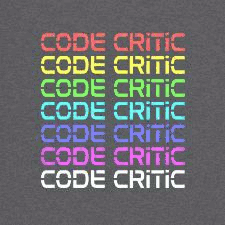








0 Comments:
Post a Comment