I have a NAS (Network Attached Storage) device on my home network. This file-server-in-a-box provides a convenient place for family members to store and backup their data to a location that can be accessed from any computer in the house. There are a few file shares on this device that are public -- meaning any computer on the network (belonging to either friends or family) can access them. In addition to these public file shares, each family member has their own password-protected share to which they can save files they don't want available to everyone else.
The NAS device came with software that was advertised to automatically copy files from computers on the network to the file server each time they are modified. When I purchased the NAS device, I planned to use this feature to provide backups in case of data loss and to provide some automated versioning of files. I installed this software on my notebook computer and configured it to monitor a handful of directories to be versioned and backed up to my private file share on the NAS box.
However, there's a problem...

The backup software appears to be properly detecting file changes and attempts to backup data to the file share. However, it fails to write versioned backups to the NAS device. Each time it attempts to save a file, an error is written to a log file stating "Unable to copy file: Access is denied."
 It appears that the backup software that came with the NAS device cannot write to password-protected shares on the NAS device. It only backs up data to unprotected public shares. Saving share passwords to the Windows XP Home network password list doesn't seem to help.
It appears that the backup software that came with the NAS device cannot write to password-protected shares on the NAS device. It only backs up data to unprotected public shares. Saving share passwords to the Windows XP Home network password list doesn't seem to help.
Who designed NAS backup software that doesn't support saving data to password-protected file shares? Did no designer, developer, or tester consider that users might want to backup to non-public shares?
when software discombobulates
20090228
Problem ID: 8466107561046368346
Entered by: Ben Simo
Entered by: Ben Simo



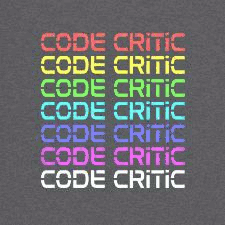








0 Comments:
Post a Comment