I've never used Microsoft Outlook on this computer. However, I want to view emails in an old PST file. I start up Outlook and configure it without email accounts. During the first-time start process, Outlook tells me I need to install a Windows component to enable the "Instant Search" feature.

I click the "Yes" button. Outlook launches a browser and takes me to a Microsoft.com page to download Windows Search 4.0 for Windows XP. I dutifully click the download button.

Whoops. Instead of starting the installer download, I get a page stating "We are sorry, the page you requested cannot be found."

So, Microsoft failed to find their own search program? Perhaps they should get a better search program. ;)
when software discombobulates
20110903
Problem ID: 2075927659992495073
Entered by: Ben Simo
Entered by: Ben Simo
Search can't find Search
Keywords:
cannot be found,
Microsoft,
Microsoft Outlook,
Microsoft Search



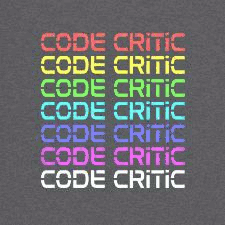










0 Comments:
Post a Comment