I use Wells Fargo's mobile banking application to view account information and transfer funds between accounts when I am away from a computer. The application makes transfers easy, but viewing account information isn't as easy as I had expected for a mobile application - an application one uses while mobile.
I expect a mobile banking application to give me quick access to information. While it may only have a sub-set of features available in a desktop or fully-featured web application, I expect a mobile banking application to make whatever features it does support quick and easy to use while on the go. This isn't the case with the Wells Fargo mobile banking application.
On the full Wells Fargo web site, I can quickly view account registers that details on posted and pending transactions. I see something like the image below -- a single table showing details on transactions. I can see what money went where when. Although masked in the image below, it even identifies whether debit card purchases came from my card or my wife's card.

However, the mobile application and web site give me a list without description of where the money was spent. It gives me a list like that shown in the image below.
Debit card purchases show up as "PURCHASE"; without a vendor name.

If I want to see details on purchases, I have to select and view each one individually.

This is not efficient. In most cases, I find viewing account registers easier using the full web site on my tiny mobile phone screen than use the mobile application or site.



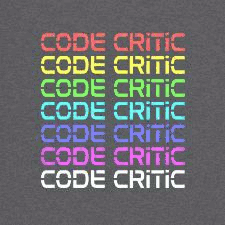










0 Comments:
Post a Comment