I receive a daily digest email from a mailing list that I don't care to follow right now. Wanting to delete this and all the other emails recently received from this list, I right click on the message in Outlook, then select the option to find all messages from the sender.

The Outlook Advanced Find window opens and the little magnifying glass moves in circles indicating that a search is being performed. It then displays "There are no items to show in this view." where I expect to see search results.

How can there be no items to show? At the very least, the email I right-clicked to search by sender exists in my inbox. I try other searches and they work. I repeat this search and it still returns no results.
There is a problem here.
when software discombobulates
20090619
Problem ID: 7501297095880458297
Entered by: Ben Simo
Entered by: Ben Simo



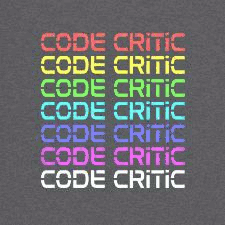








1 Comment:
July 28, 2009 at 2:55 PM-
Comment ID:
4147744350015885394
-
-
Written by: Woody
This could be why I never use Advanced Find!
Post a Comment