IsThereAProblemHere.com is hosted on Blogger -- Google's blogging service. Over the years that I've been using Blogger, I've seen a number of improvements. One improvement that came in 2008 is the ability to schedule posts to be published at a future time and date.
To schedule a post, I have to click the Post Options link at the bottom of the editor, and then manually enter a Scheduled at date and time. This isn't too cumbersome when I know exactly when I want to publish a post when I first write it.

However, I am finding this feature to be very cumbersome to use when I want to manage the scheduling of many future blog posts -- such as I see in the future of IsThereAProblemHere.com. As I write this, I currently have 103 posts scheduled over the next 40-some days. I'd like to view and modify the scheduling of these posts to publish them on a regular schedule. The user interface doesn't make this very easy.

As you can see above, the interface for managing posts shows me the scheduled date. It doesn't show me the time for posts after the current date. To view or edit a time, I have to click the Edit link, then wait for the post to open, then expand the Post Options.
So what would I prefer?
I'd like to be able to view and edit the date and time using form fields on the post management screen shown above.
Is there a problem here? Or do I just expect too much?
when software discombobulates
20091226
Problem ID: 2702838771561947150
Entered by: Ben Simo
Entered by: Ben Simo



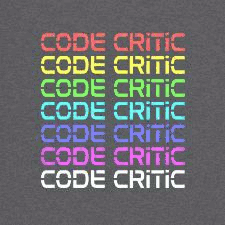









0 Comments:
Post a Comment